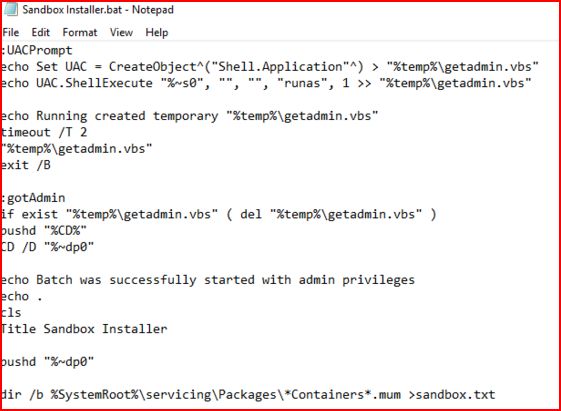Windows Sandbox has always been a feature available exclusively to Windows 10 Pro and Windows 10 Enterprise editions. Starting in Windows 10 version 1903 (the new May 2019 Update of Windows 10) Windows 10 Home users can also access the same sandboxing features.
You will need to upgrade to version 1903 and run a batch file assigning permissions to specific files and import some keys to your registry. The entire process has been laid out by Deskmodder.de (warning, the website is in German, so make sure you use Google Chrome to translate the page to English).
Windows Sandbox is a test environment that allows you to test applications / settings or anything you would be worried about running on your computer. Sandbox essentially makes a copy of your system once you start it and you can test anything out with it. Once you close Windows Sandbox everything you tested within it gets deleted.
You can learn more about Windows Sandbox in this article on How To Geek https://www.howtogeek.com/411402/how-to-configure-the-windows-sandbox/.