For any reason, if you’re needing to change the Mac pointer to your preferred color and shape, here’s how to get it done:
- Go to System Preferences
- Click on Accessibility
- On the Display tab, go to Pointer
From there, your options are available to change the size and the outline of the pointer, as well as the inside.
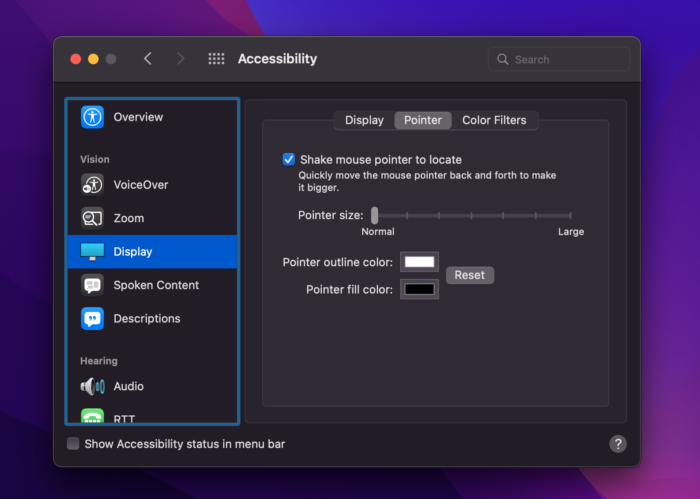
For computer inquiries, give us a call at (480) 666-5832. Gilbert Computer Repair Service has been providing mobile computer repair in Gilbert, AZ and to the greater Phoenix Metro Area since 1999.

